Devtober 2020 #6 - Interactable objects and GUI
Since my last devlog, I couldn’t advance very well. My work took most of my time. However, I’ve been able to do some work and implement gameplay mechanics.
Space station
First, I finally designed the shape of my space station. It took me a while to make sure I didn’t miss anything. Below is its global view:
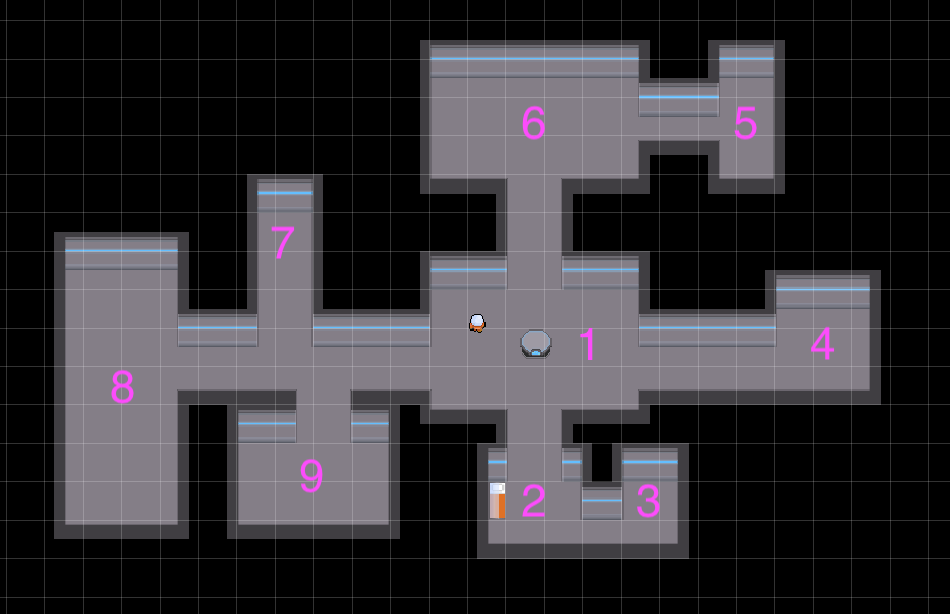
-
Command module. The compartment of the space station contains the main controls. The player will be able to explore the solar system around him and collect resources.
-
Bed room. Here, the player will be able to take some sleep to decrease his tiredness level. He will also have (not currently designed) storage space and other furniture.
-
Bathroom. It’ll be used to increase the player’ sanity level and avoid casualties (like peeing on the floor
 or poping
or poping  ) that will decrease the sanity level.
) that will decrease the sanity level. -
Kitchen. Probably one of the most important sections of the space station. The player will be able to cook food in order to decrease his hunger and restore some health points.
-
Med Bay. This compartment is reserved for medical emergencies. For now, I don’t know if it’ll be implemented at the end of the devtober. However, I’ll leave it there for decorative purposes.
-
Life support. This section will store oxygen, energy, and all the resources necessary to support life within the space station.
-
Sas of decompression. It will be used to explore outside the space station (not planned to be done). Kept for decorative purposes.
-
Engine room. Here are all the engines and machinery of the space station. It produces energy and it allows the space station to move in outer space.
-
A workshop or crafting station, it will be used to craft any material/resources needed to survive. Just to remind you, the space station has parts that decay over time. It’ll be important to repair those parts in order to survive.
Interactable objects

I implemented a template object that can be used for others as a parent to be able to interact with them. A “E” popup bubble appears to tell the user it’s interactable. Finally, the object manages the interaction itself.
GUI

I had to figure out how to develop a GUI in Game Maker Studio 2 and it took me a while to understand all the subtle features. I finally succeed to design the first interface for the main controls. Using this interface, the play can explore the near sites and collect rewards. Nonetheless, the player will have to use resources to be able to reach the exploration site.
Conclusion
Plenty of work to do! But plenty of fun will come!
Leave a comment